Buying and selling Credits on crypto exchanges
Note: Bittrex is currently only available for Non-US based users.
This guide is meant for informational purposes only and is not financial advice.
Currently, in order to exchange LBC for traditional currencies (and vice versa), you'll need to use cryptocurrency exchanges. LBRY is actively working on ways to make this easier right inside our applications, but we don't have an ETA on when this would be available.
Some exchanges have a US Dollar (USD/USDT) market, whereas others only trade LBC against Bitcoin (BTC). This means you'd need to go through BTC first before being able to obtain traditional currencies like USD. USDT is the equivalent of a digital dollar and makes it easier to exchange LBC.
These steps below are an example of how to buy and sell LBC on Bittrex which has both USDT and BTC market pairs, but the mechanism of using order books will be similar on other exchanges.
If you are acquiring LBC, you'll need to have BTC deposited into your account, link a bank account to deposit USD, or use a credit card (not available in all locations). If you are selling LBC, you'll need to deposit the LBC to your Bittrex account first.
Login or create a Bittrex account
- Login / create a Bittrex account (you may need to complete KYC)
Depositing funds
Depositing USD
Please note: This is only available to some customers depending on location
- Follow this process to enable USD
- Click on
Holdingsfrom the upper right corner.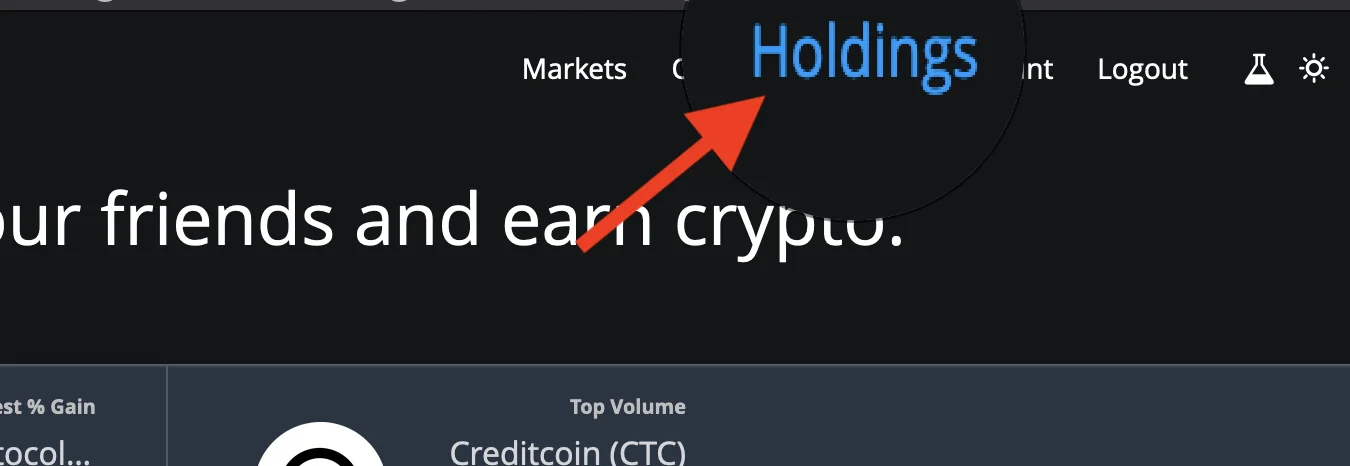
- Once the holdings page loads up, click on Deposit by bank/wire
- Click on Wire Transfer and click Get Started.
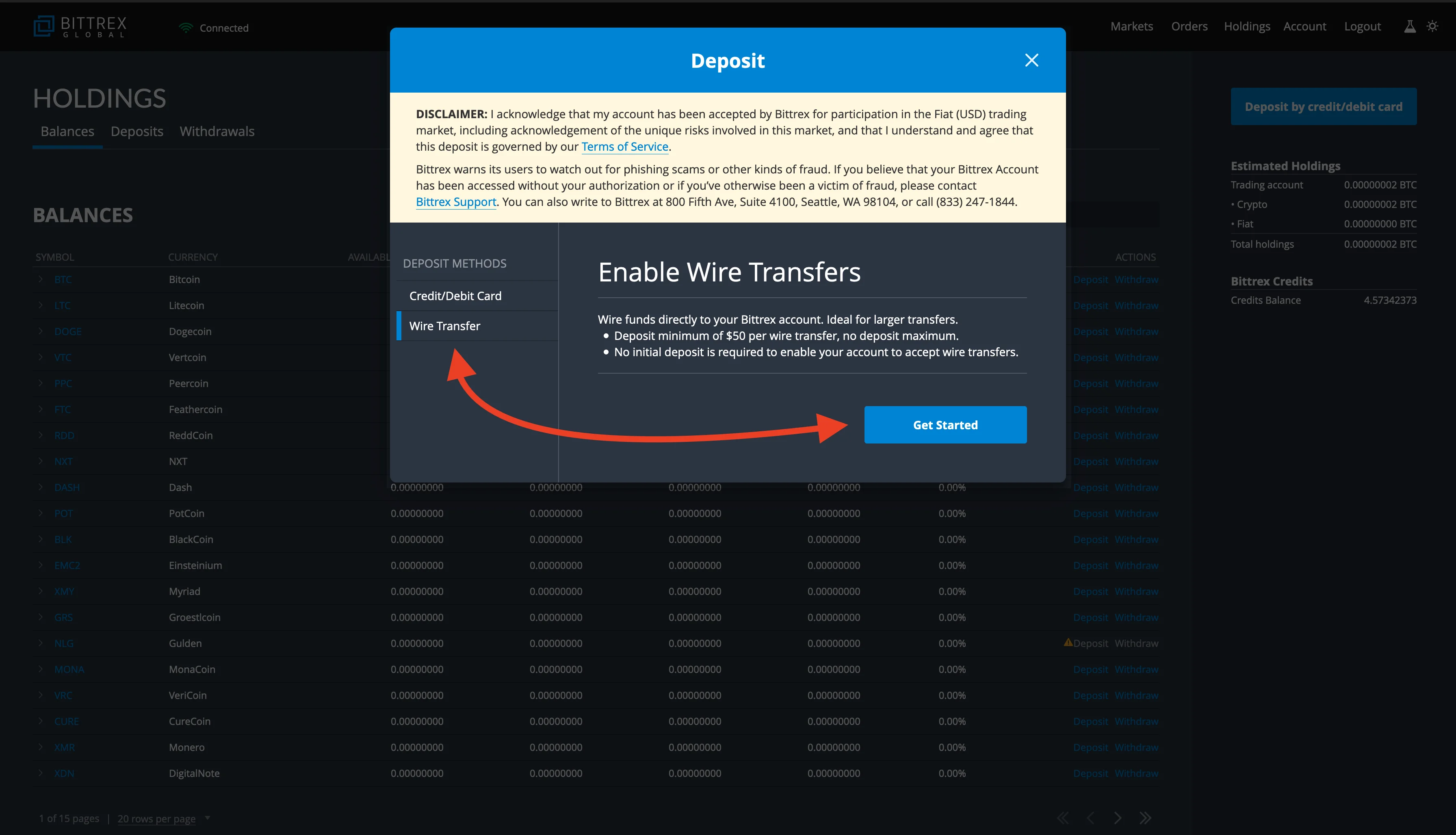
- Finish the process and deposit USD into your account.
Purchasing with a debit card from Bittrex
Please note: This is only available to some customers depending on location
- Click on
Holdingsfrom the upper right corner.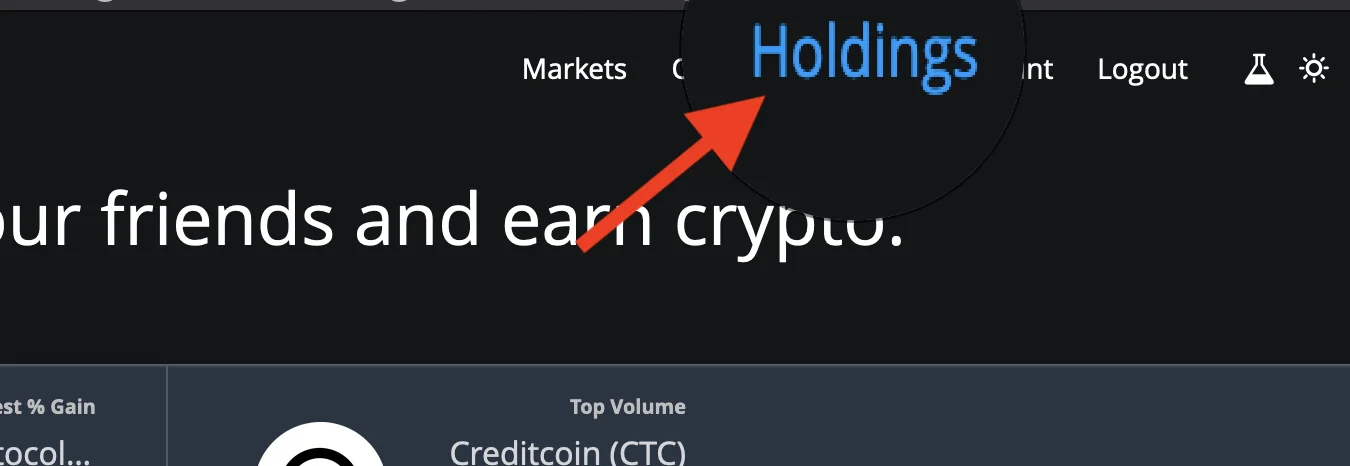
- Once the holdings page loads up, click on Deposit by credit/debit card.
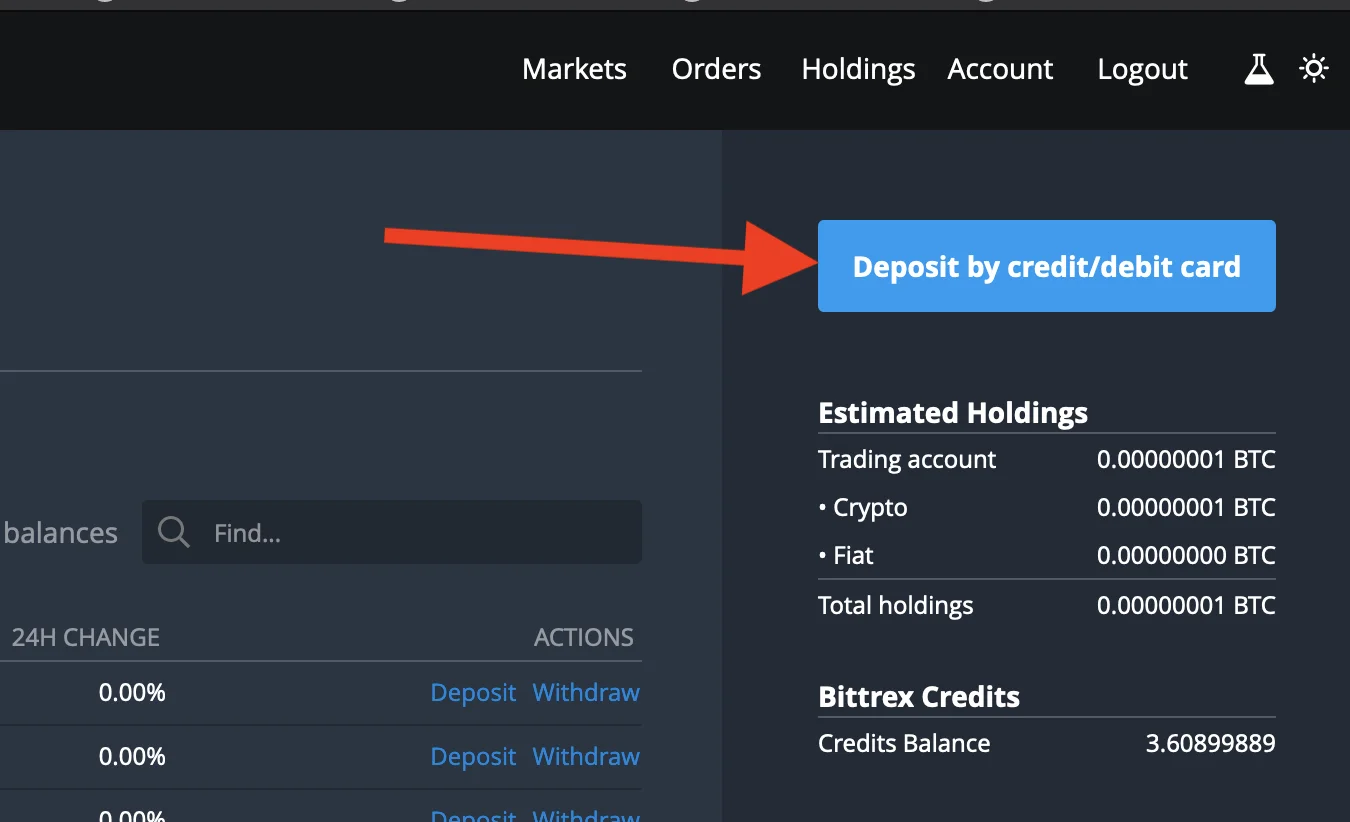
- Enter the amount you'd like to purchase in dollars and click on Enter card info next.
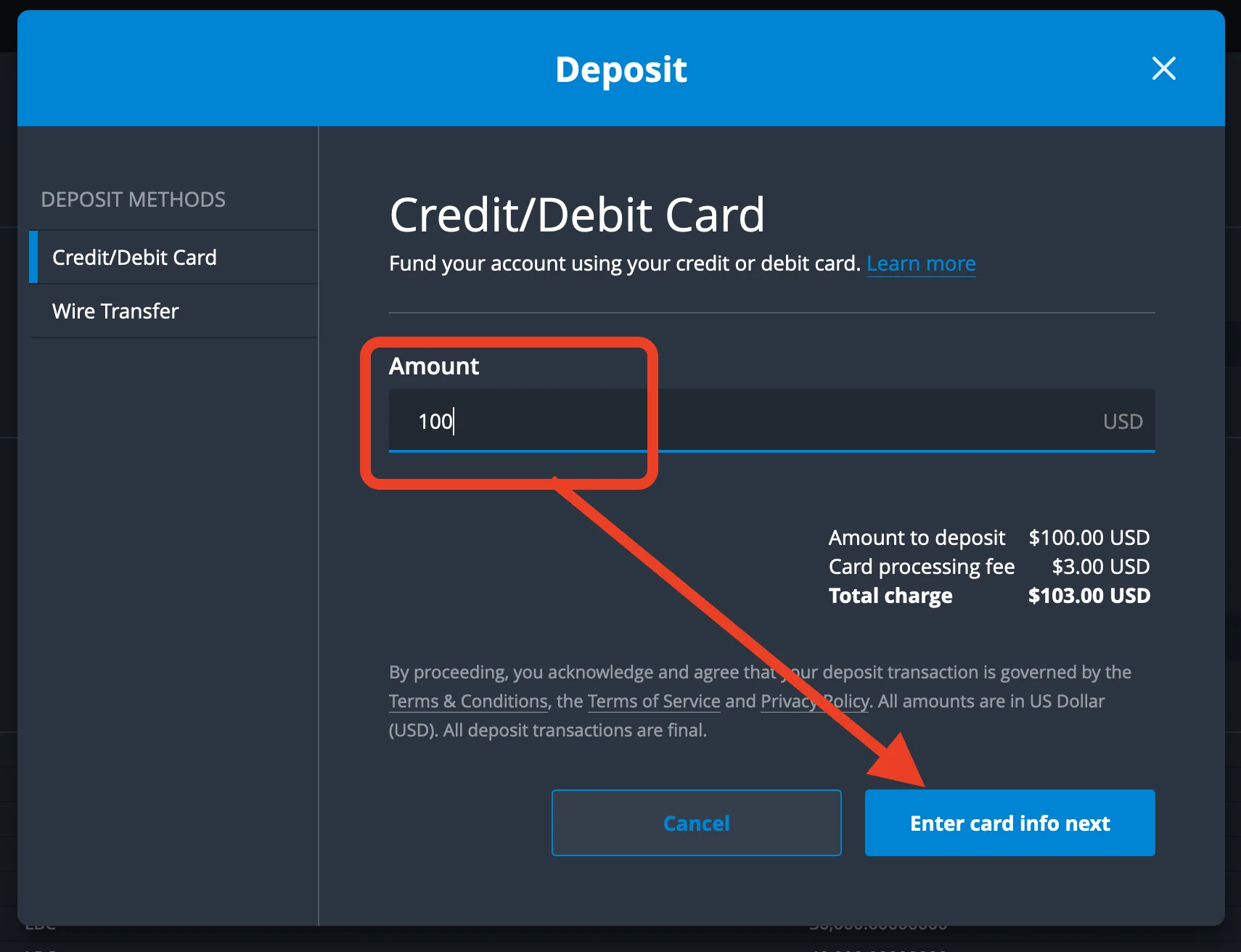
- Enter your card details and any other information and click on pay.
- Once the payment is successful, you should see fiat balance in BTC equivalence
Depositing BTC
- Click on
Holdingsfrom the upper right corner.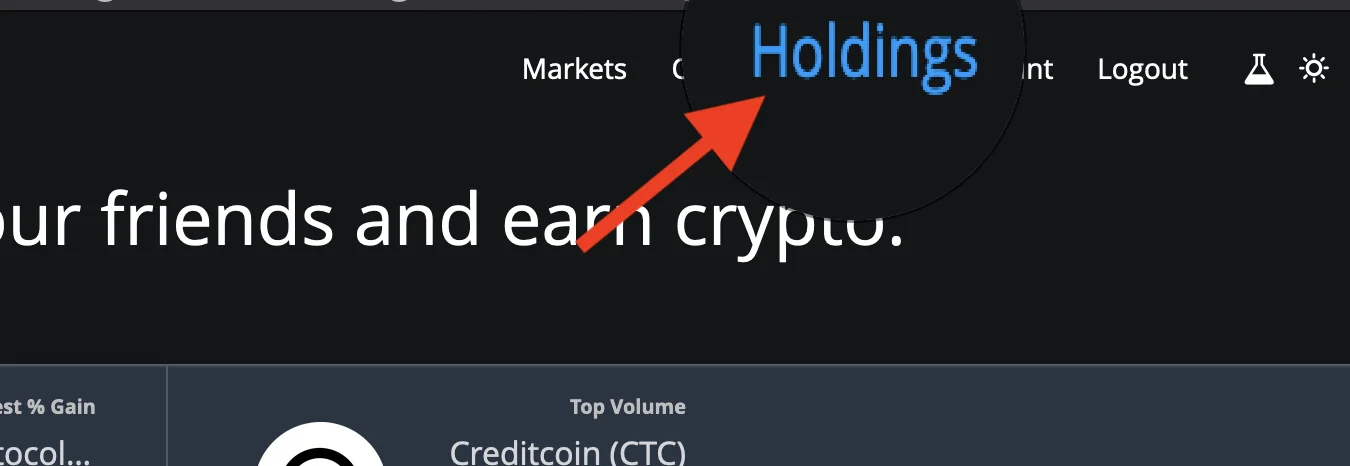
- Once the holdings page loads up, find BTC and click the deposit button.
- Deposit BTC to your account by sending funds to the address shown.
Buying
Purchasing LBC with BTC / USDT
- From the Bittrex home page: scroll down, under the BTC or USDT market, search for LBC and once it comes up, click on the trading pair.

- Click on the market price you'd like to buy LBC (usually the first in the sell order book indicated as red.)
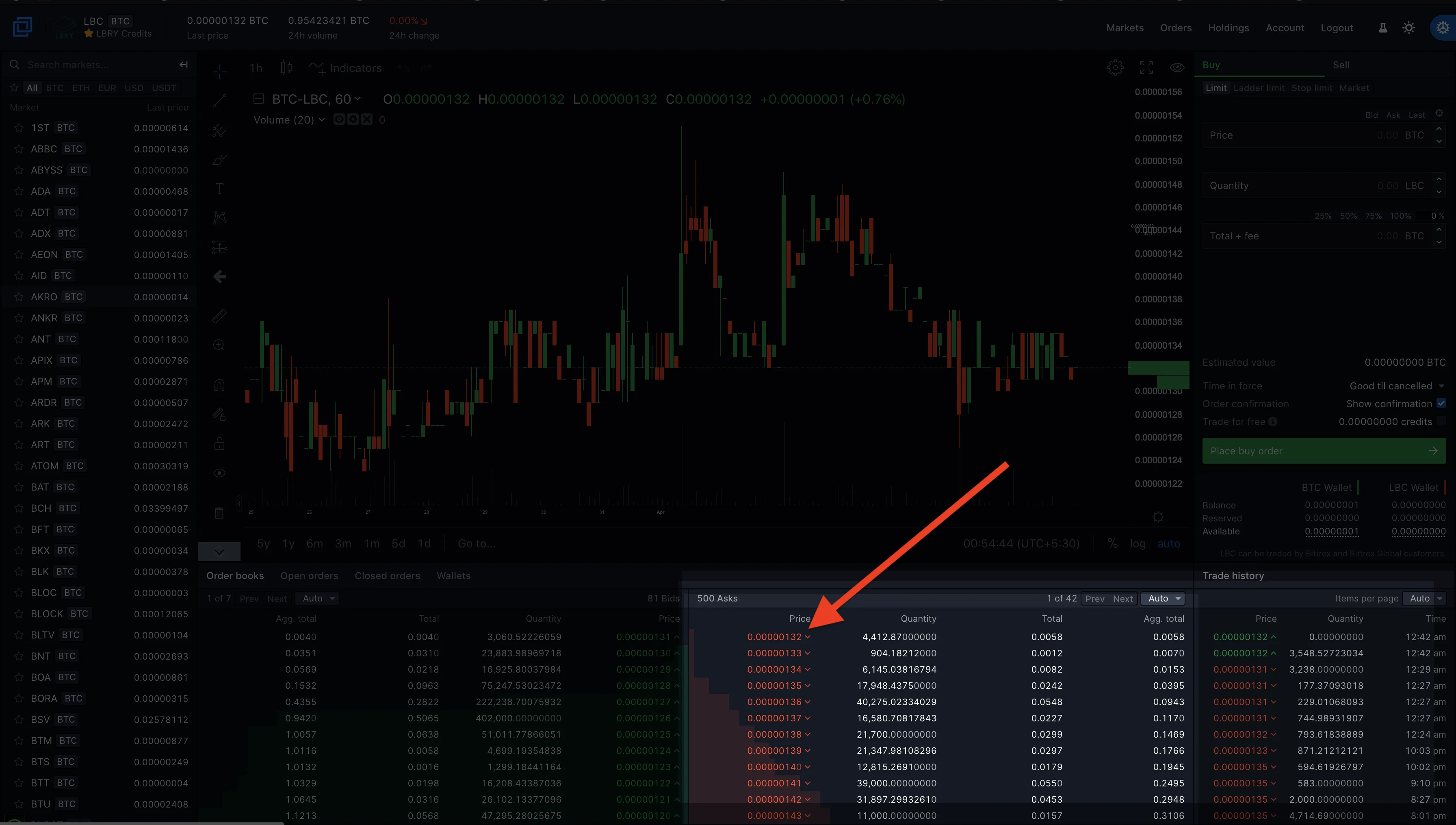
- Enter how much LBC you want to purchase or simply click on the percentage to select the amount you'd like to purchase, for example, 50% of your total holdings or 100% of your total holding in BTC.
- Click on place order, and once the order is executed, you'll now see your LBC holdings. You can check this right below the place order button or the holdings page from the upper right screen.
Selling
Selling LBC for BTC / USDT
To sell LBC for BTC or USDT, you will have to deposit your LBC to the Bittrex LBC wallet. See depositing LBC to Bittrex
- Go to the Bittrex home page, scroll down, under the BTC / USDT market, search for LBC and once it comes up, click on the trading pair.

- Click on Sell
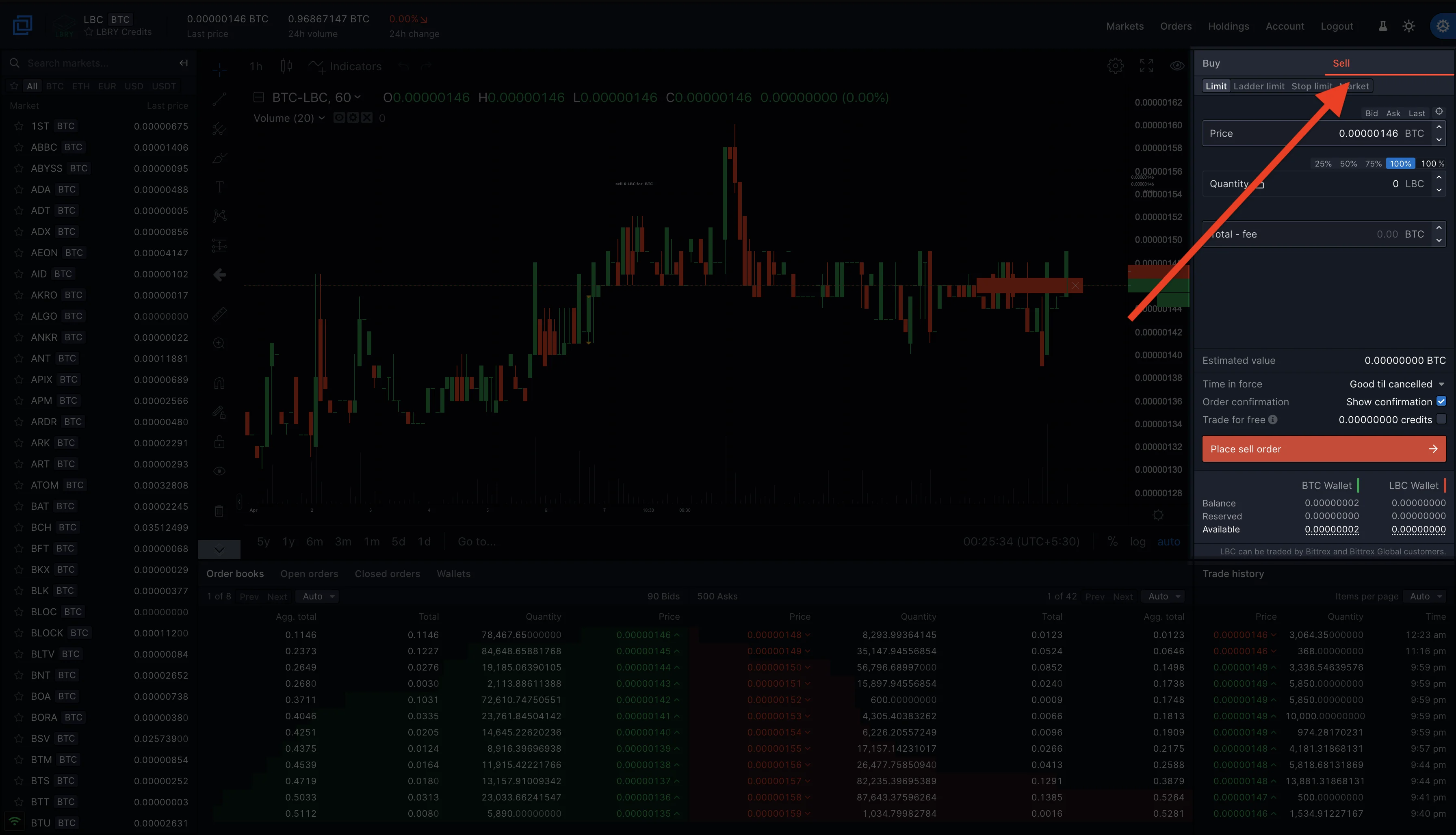
- Click on the market price you'd like to sell LBC (usually the first in the buy order book indicated as green.)
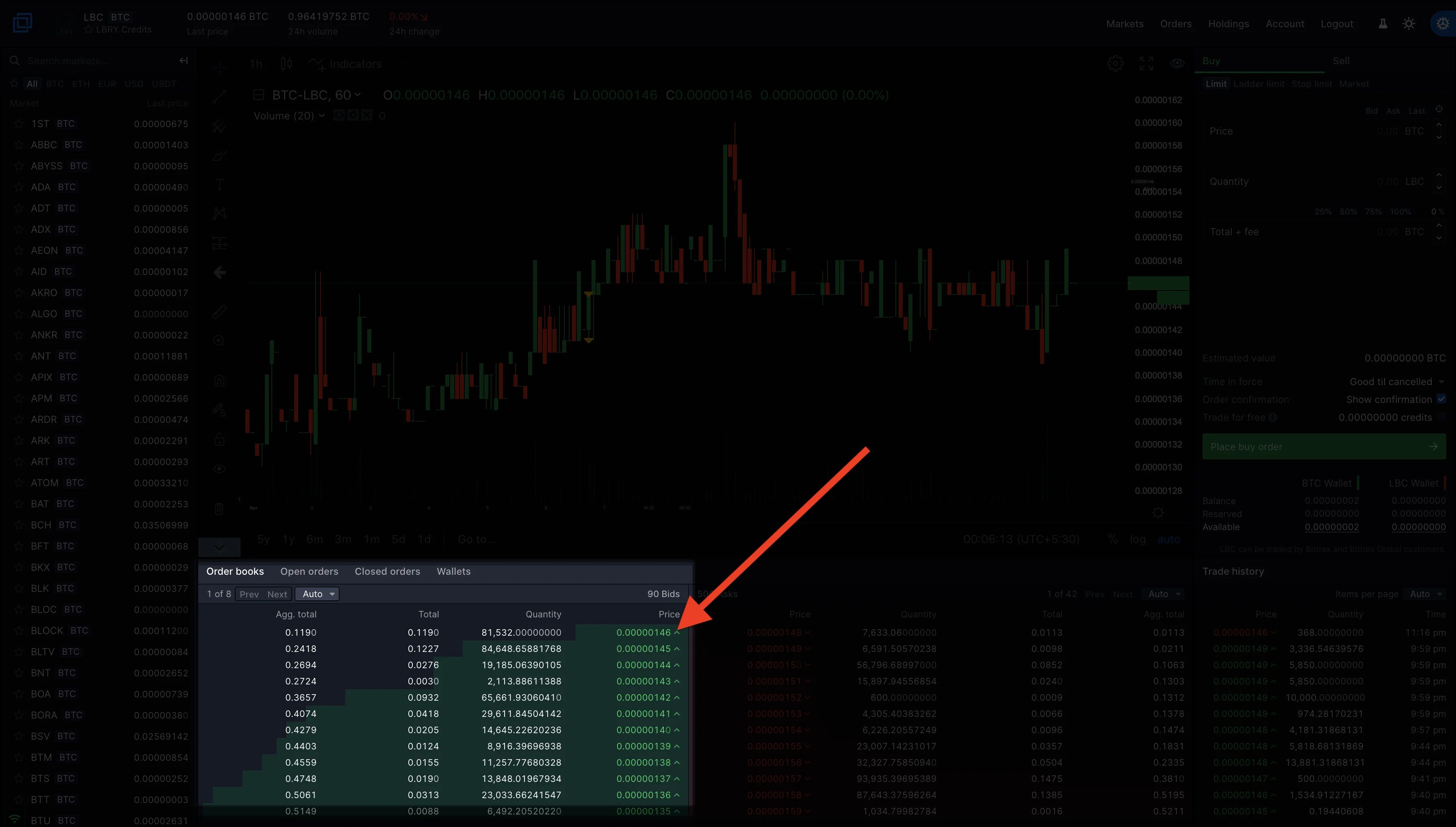
- Enter how much LBC you want to sell or simply click on the percentage to select the amount you'd like to sell. For example, 50% of your total holdings or 100% of your total holding in LBC.
- Click on place sell order, and once the order is executed, you'll now see your BTC holdings. You can check this right below the place order button or the holdings page from the upper right screen.
Managing and withdrawing funds
Checking Holdings and withdrawing LBC to your LBRY account.
- Click on the holdings on the upper right corner of the Bittrex page.
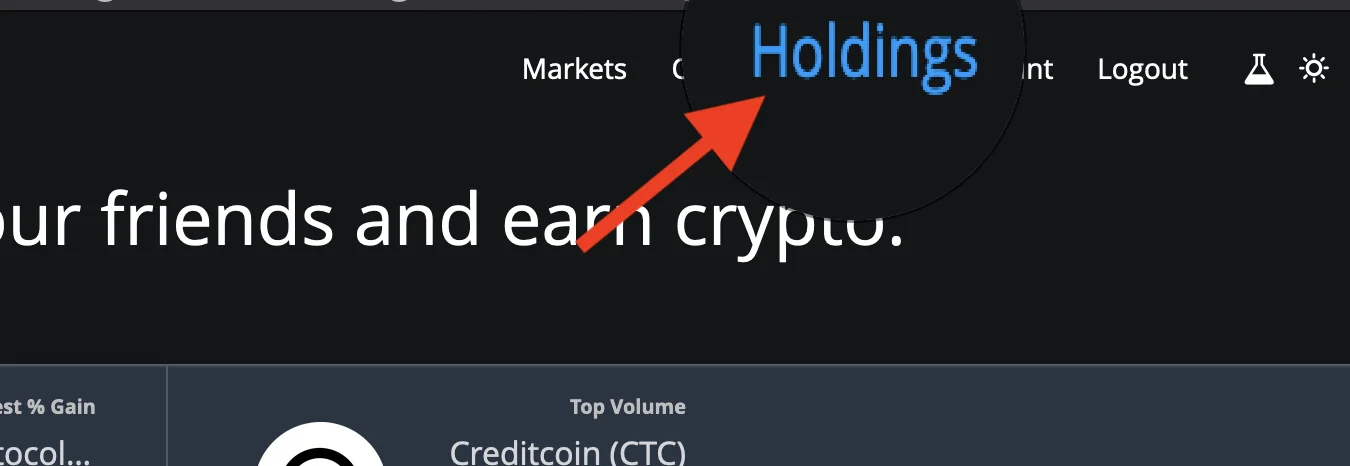
- Toggle the Show Zero Balances option to show only wallets with balance or you can use the find option to search for LBC.
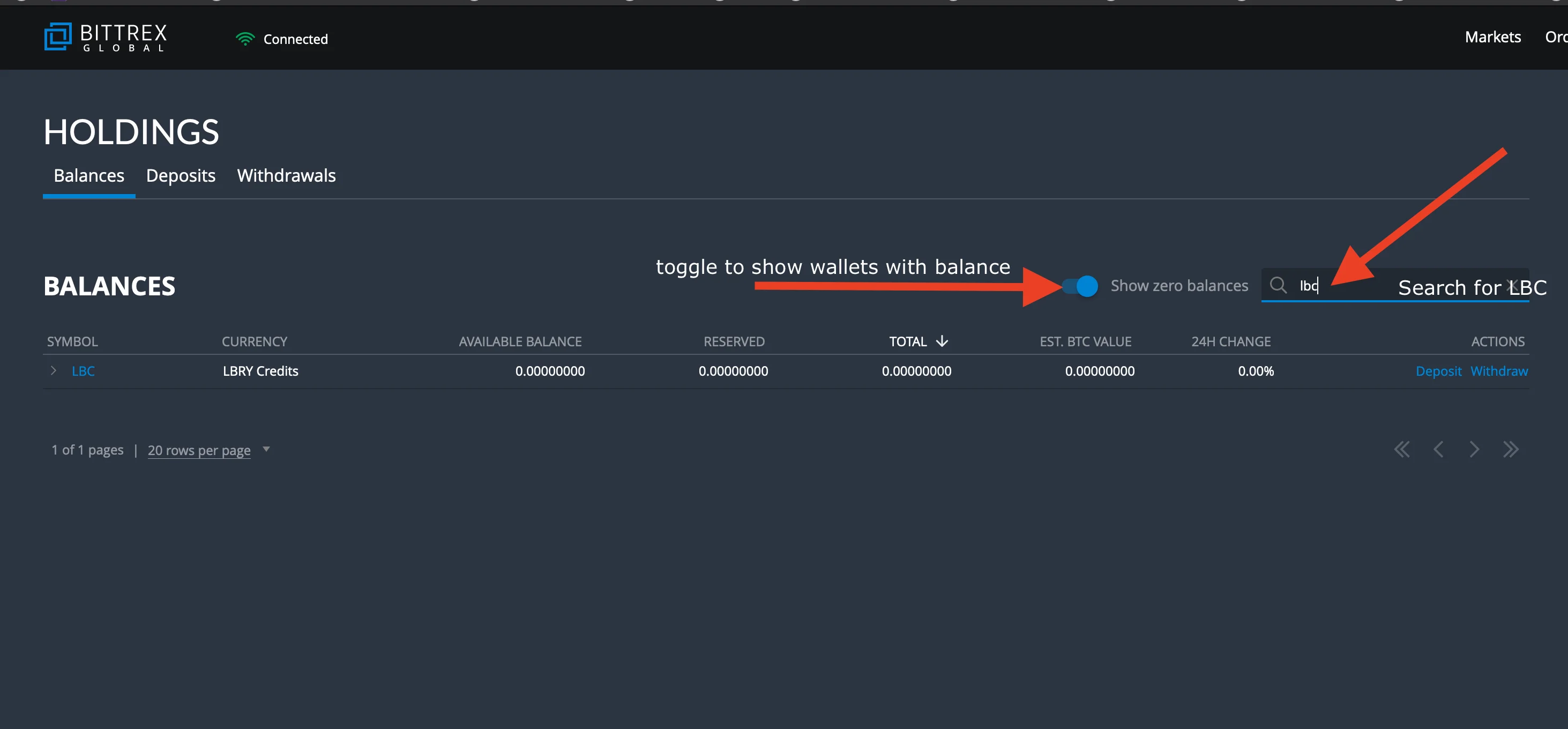
- Click on withdraw.
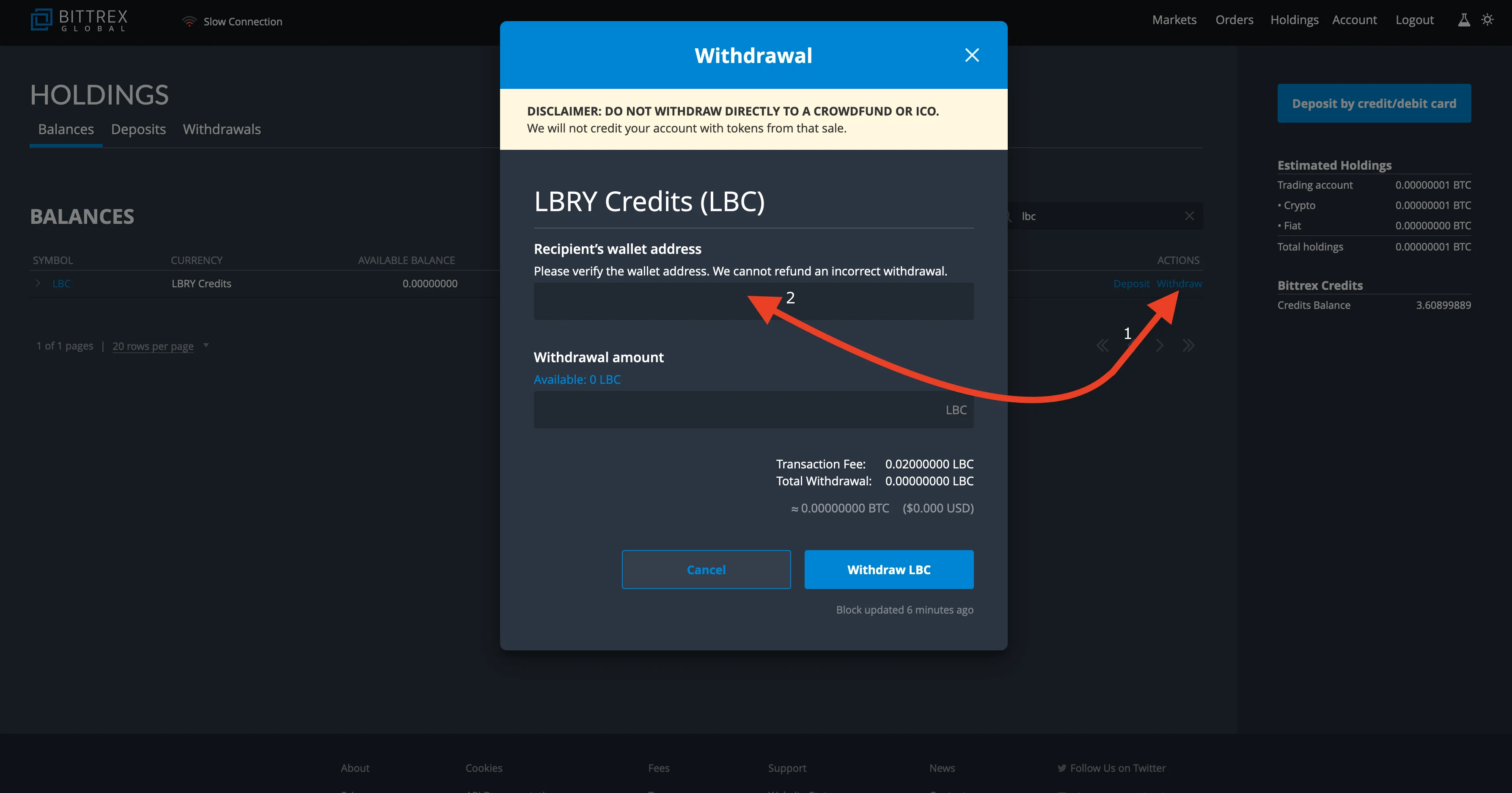
- Go to your LBRY app/lbry.tv page, click on the balance on the top right and click on
your addressto bring up your LBRY address.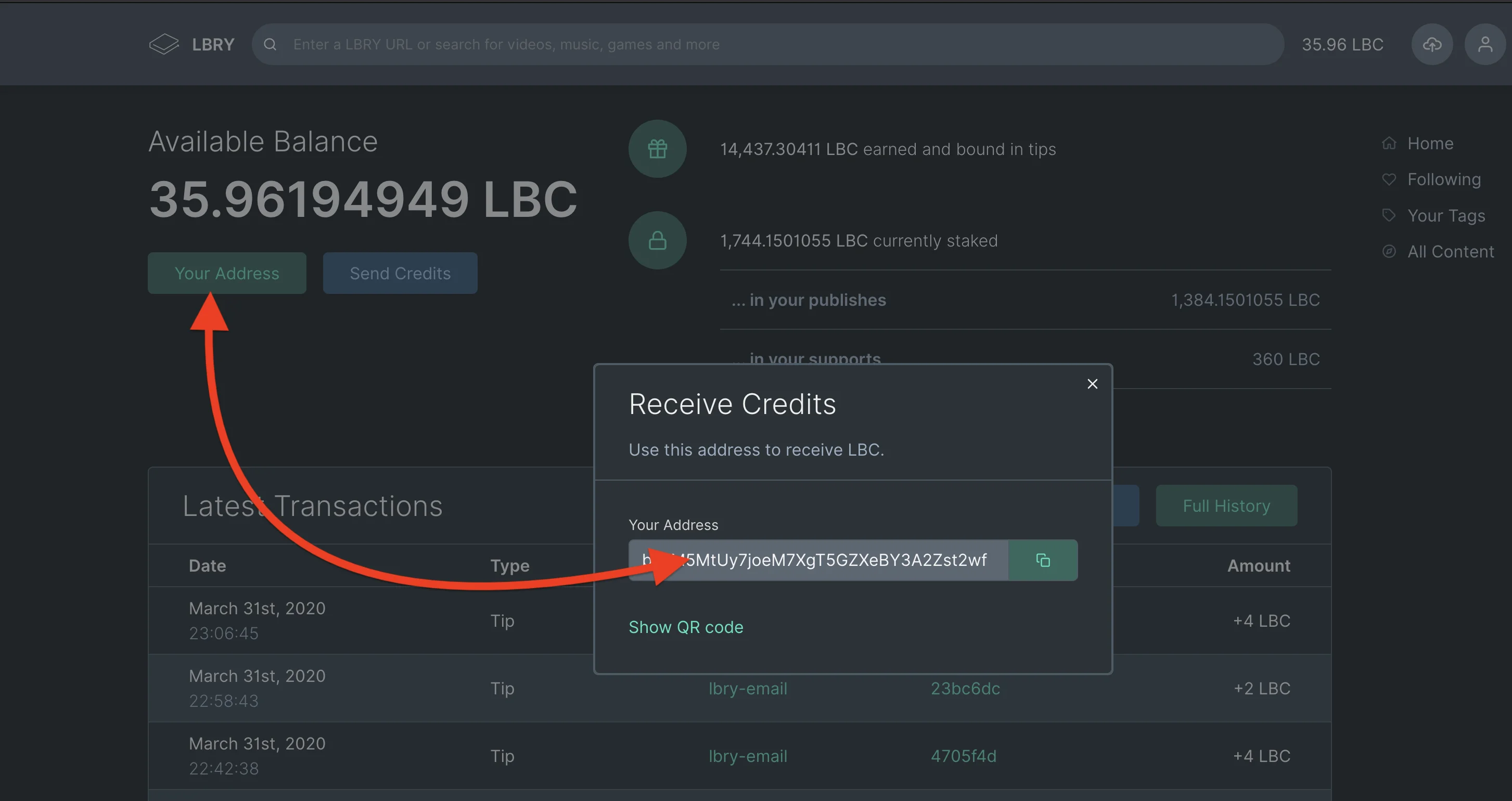
- Copy the address you get from your LBRY account to the address field on the Bittrex withdrawal page.
- Click on available balance or enter the total amount of LBC you want to withdraw and click on withdraw.
- Type in your 2FA if necessary and you are done, you should see your balance withdrawn from Bittrex to your LBRY account in minutes.
Withdrawing LBC to Bittrex
- Click on the holdings on the upper right corner of the Bittrex page.
- Search for LBC using the find option on the Bittrex holdings page.
- Click on the option for deposit.
- Copy your LBC wallet address.
- Open the wallet page on your LBRY app/lbry.tv by clicking on the balance option/wallet page.
- Click the option for send credits.
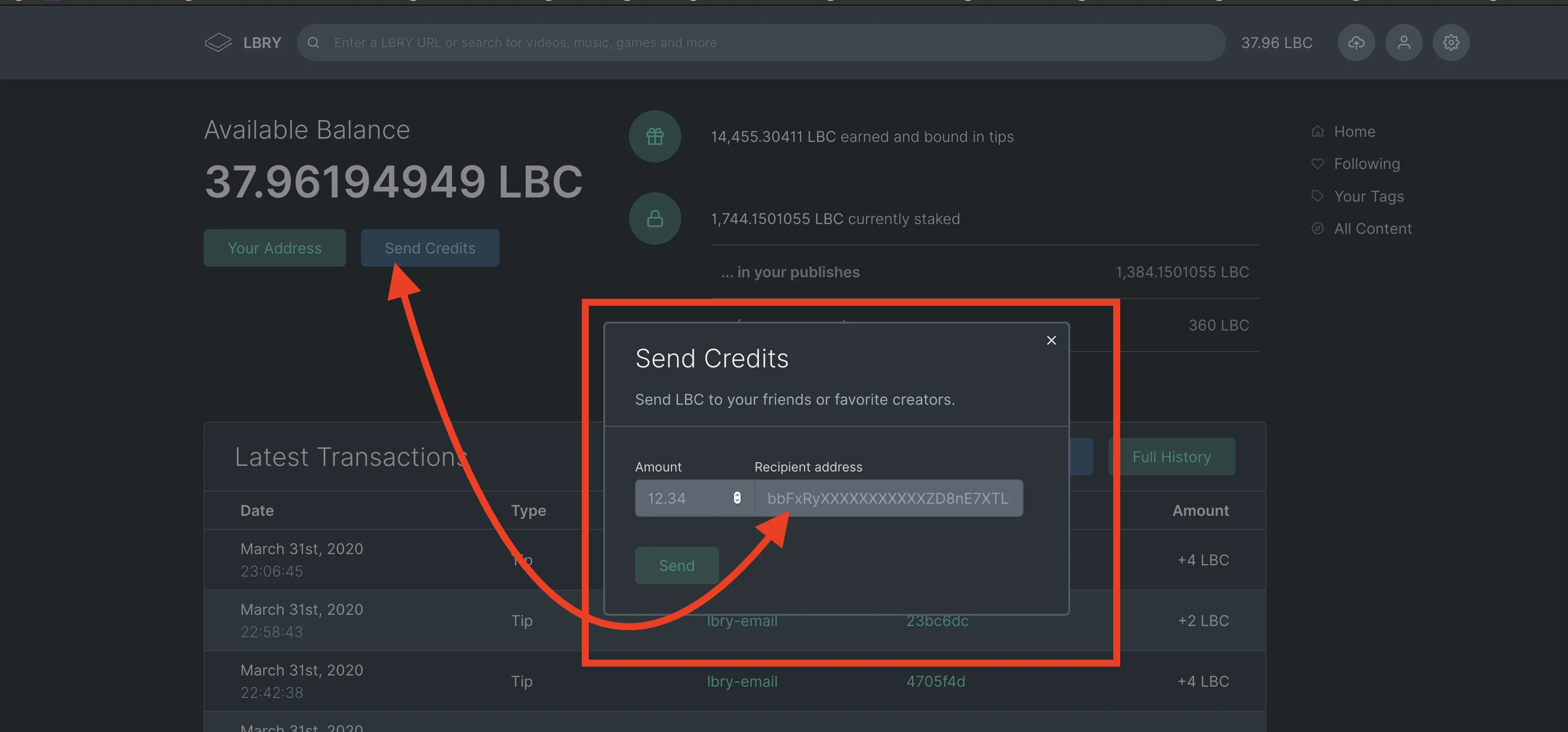
- Paste the address you copied from Bittrex and enter the amount you want to transfer and click send.
- To check the status of your withdrawal, go to the holdings page on Bittrex and click on deposits. This will show pending deposit status.
Withdrawing USDT to your bank
Bittrex allows you to withdraw USDT to USD by first using the USDT/USD market and then sending USD to your bank.
*Please note that it may take up to 10 minutes for the status to reflect under the deposit status. Bittrex requires 200 confirmations, which can take several hours.
See a mistake? Edit this page on GitHub.