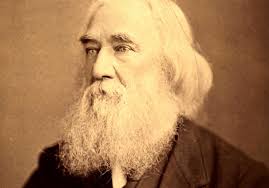Coinomi Wallet Integration
Samuel Bryan • Jun 2 2017
You can now store your LBRY Credits (LBC) in the Coinomi wallet!
As our focus has been on building out a great application, we haven't put much emphasis on a standalone way to manage your LBRY Credits. However, we have noticed the demand for easy backups and a simple, secure way to move Credits between accounts.
That's why we're excited to announce integration with Coinomi!
What is Coinomi?
Coinomi wallet is an open source, trusted, and secure mobile hardware wallet platform which now supports LBC. Coinomi allows LBRY users to be in control of their own keys and Credits. For those looking to store their Credits offline and not on an exchange, Coinomi is a great solution.
In addition, Coinomi supports instant exchange between a variety of cryptocurrencies via Shapeshift. This enables another access path to acquire LBRY Credits as well as the instant exchange between LBC and BTC, ETH, LTC, ETC, DASH and many other cryptocurrencies.
Using Coinomi
You can install Coinomi here or download from the Google Play Store / Apple App Store.
When you first use Coinomi, you will be asked to back up an 18-word passphrase. This seed is used to randomly generate your wallet, generate addresses within the wallet, and to restore your wallet on another device in case of transfer/theft/loss.
It is imperative that you do not store this passphrase on any internet connected devices as anyone who gains access can take over your keys. A common practice is to write it down on paper and have at least two copies stored securely. You will also be asked to setup a password for your wallet, which would be required for certain functionalities like withdraws or revealing your passphrase. More information on Coinomi best practices can be found here.